CONTACT US
The Business Intelligence Dashboard – 5 Essential Tips for Superior Insights
A Business Intelligence Dashboard is a visual, interactive means to manage your business that empowers organizations to gain a competitive edge through data-driven decision-making. In this article, we will explore five essential tips to help you create a superior Business Intelligence Dashboard that drives business growth and enhances strategic decision-making.
With these essential tips, you will gain insights into the impactful features and design principles that make a Business Intelligence Dashboard your business teams actually want to use. From user-friendly interfaces to selecting the right KPIs, visualizing data effectively, and ensuring data accuracy, each aspect plays a crucial role in boosting dashboard adoption.
Harnessing the Power of a Business Intelligence Dashboard
Imagine having all your key business metrics and performance indicators in one centralized location, presented in a visually appealing and intuitive interface. A Business Intelligence Dashboard provides just that – a comprehensive overview of your organization’s data, enabling you to monitor key trends, identify areas of improvement, and spot opportunities for growth.
A business intelligence dashboard is a powerful tool that enables organizations to unlock the true potential of their data, providing valuable insights and driving informed decision-making. By consolidating and presenting key metrics in an easily digestible format, a well-designed dashboard empowers businesses to monitor performance, identify trends, and make data-driven decisions in a timely manner.
Moreover, a well-crafted dashboard goes beyond just displaying data. It provides interactive features that allow users to drill down into specific data points, filter information, and customize views. This level of interactivity and flexibility is key in empowering users to explore data independently and gain deeper insights tailored to their unique needs and roles within the business.
Intuitive and User Friendly Dashboarding
When designing a business intelligence dashboard, one of the most important considerations is creating an intuitive and user-friendly interface. This means ensuring that users can easily navigate and understand the information presented, even if they are not data experts. A well-designed dashboard should provide a seamless user experience, allowing users to quickly access the insights they need without being overwhelmed by complex visuals or overwhelming amounts of data.
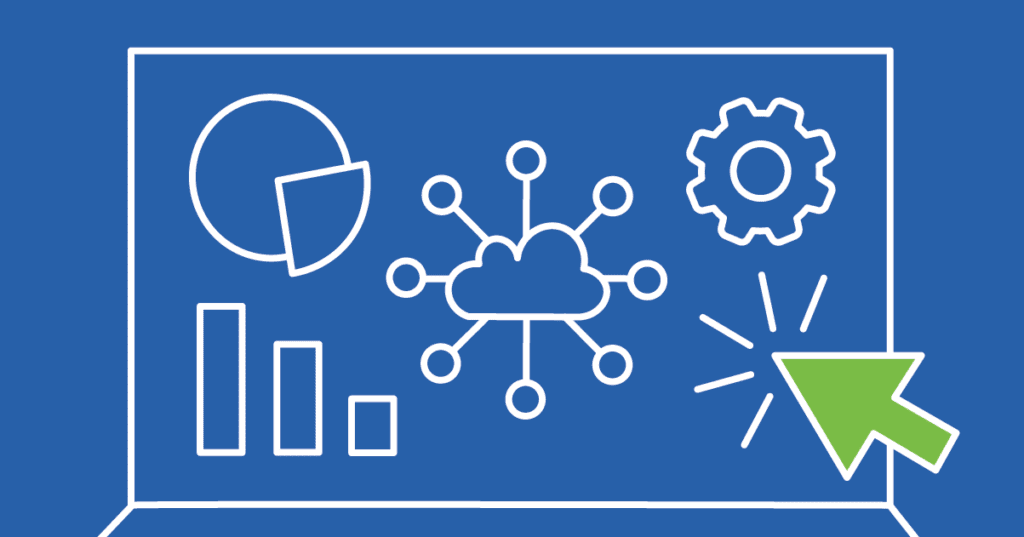
To achieve this, it is crucial to consider the needs and preferences of your target audience. Understanding their roles, responsibilities, and the specific data they require will help you design a dashboard that caters to their unique needs. Remember, simplicity is key – eliminate unnecessary clutter and present only the most relevant and actionable metrics to avoid distracting users.
Another aspect to consider is visual hierarchy. By dashboarding with clear and concise labels, color-coding, and visual cues, you can guide users’ attention to the most critical information, allowing them to make quick and informed decisions. A well-organized layout with logical groupings and a consistent design language ensures that users won’t be distracted from the insights available.
Lastly, don’t overlook the importance of usability testing. Get feedback from potential users and iterate on the design accordingly. By incorporating user feedback, you also help drive adoption because other team members feel they have had a say in what is being presented.
Key Performance Indicator Selection
Selecting the appropriate Key Performance Indicators (KPIs) for your business intelligence dashboards is crucial for capturing meaningful insights and driving strategic decision-making. To make informed choices, consider aligning your KPIs with the preferences of your stakeholders, while encouraging your stakeholders to align their preferences with the larger organizational goals.

Avoid the temptation to include too many KPIs on your dashboard. Instead, focus on a carefully curated selection that truly reflects the most important aspects of your business. By keeping the number of KPIs manageable, you prevent information overload and enable users to more easily prioritize and take action.
Remember that KPIs can vary depending on the nature of your business and the specific goals you want to monitor. Whether it’s revenue metrics, customer satisfaction scores, operational efficiency indicators, or other key performance areas, choose KPIs that provide a comprehensive and accurate picture of your organization’s performance and progress towards its strategic objectives.
Data Visualization Best Practices
When it comes to business intelligence dashboards, effective data visualization is key to clearly communicating insights and facilitating data-driven decision-making and problem solving. To ensure your dashboard effectively presents data, apply these best practices for dashboard design.
Firstly, simplify complex data by using visually appealing charts, graphs, and infographics. Choose the appropriate visualization type based on the data you want to convey – whether it’s trends over time (line), categorical comparisons (pie), or distributions (bar). Utilize color coding and labels to enhance clarity and ensure information is easily understood.
Secondly, maintain consistency in design elements such as font styles, colors, and layout throughout the dashboard. This consistency creates a cohesive and professional look, enhancing user experience and trust. Avoid clutter. Organize elements in a logical manner, ensuring that the most important information stands out.
Thirdly, embrace an interactive dashboard design. Incorporate filters, drill-down capabilities, and interactive elements that allow users to explore data from different perspectives. This interactivity empowers users to uncover insights and answer specific questions, making the dashboard a more powerful and versatile tool.
Lastly, ensure that your dashboard is optimized for different devices such as desktops, tablets, and smartphones. This adaptability allows users to access and interact with the dashboard seamlessly, regardless of their preferred device or location.
Ensuring Data Accuracy for your Business Intelligence Dashboards
Data accuracy and reliability are paramount when it comes to business intelligence dashboards adoption. The number one killer of dashboarding adoption is mistrust. To ensure the integrity of your data, it is crucial to implement rigorous quality checks and validation processes.
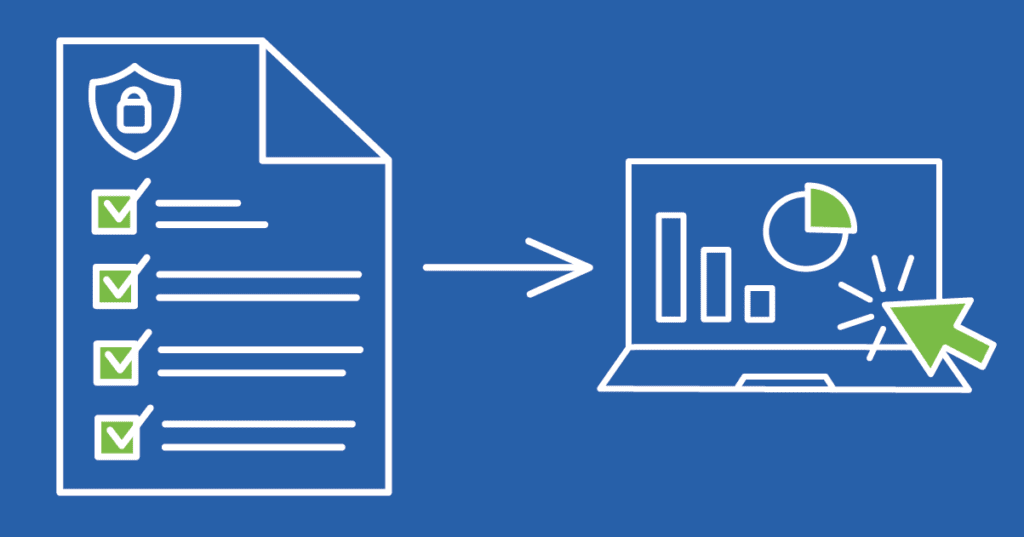
One key aspect of maintaining data accuracy is to establish clear data governance policies and practices. This involves defining data ownership, establishing standardized data collection methods, and implementing robust data security measures.
Furthermore, it is essential to regularly update and validate your data sources to ensure that the information presented in the dashboard is up to date and reflects the most recent changes. This involves establishing automated data pipelines, integrating data from reliable sources, and employing data cleansing techniques to eliminate errors or duplicates within source data.
Lastly, consider implementing data visualization techniques that offer data source visibility and transparency. By promoting transparency and allowing users to trace back the data to its source, you can build trust and confidence in the reliability of the insights derived from the business intelligence dashboard.
By implementing robust data quality practices and maintaining data governance, your business users can confidently rely on your dashboard to provide accurate and reliable information.
Conclusion
In today’s data-driven world, a superior business intelligence dashboard holds the key to unlocking actionable insights and driving informed decision-making. By harnessing the power of a well-designed and intuitive dashboard, organizations can gain a competitive edge and propel their growth. Through this article, we have explored five tips to creating superior business intelligence dashboard.
To experience the transformative power of a superior business intelligence dashboard firsthand, we invite you to contact us at Graphable. Data analytics consulting services can assist you in creating a business intelligence dashboard that drives exceptional results. Let us guide you on your journey to harnessing the power of data and empowering your business insights.
Related Articles
- What makes a compelling business intelligence dashboard?
- Domo vs Tableau – What are the differences?
- Learn about the differences between Power BI vs Tableau
- Learn the difference between Domo vs Power BI
- Domo demo video
- What makes a great business intelligence consultant?
- Best BI solutions?
- What is Domo analytics?
- The Domo Platform
- Domo dashboards
- Dashboarding – what it is is and how to begin
- What are digital dashboards?
- Domo maps,
- Domo analyzer (KPI builder and ad hoc UI)
- Domo Workbench
- Domo custom connector – how to
- Build a Domo JSON connector
- Domo variables
- Domo everywhere
- Create a Domo app
- Crafting an Effective Business Intelligence Strategy
- Domo data visualizations
- The power of Business Intelligence Services



