CONTACT US
Domo vs Power BI – Guide to Finding Your Ideal Business Intelligence Solution
When comparing Domo vs Power BI, it’s hard to know where to start. In today’s fast-paced business landscape, companies need to make data-driven decisions quickly to stay ahead of their competition. This has created a huge demand for business intelligence (BI) tools that offer real-time data analytics, reporting, and visualization capabilities. However, picking the right BI tool can be a daunting task. In this blog post, we will compare two of the leading BI tools – Domo and Power BI – to help you make a well-informed decision based on your specific business needs.
History of Domo vs Power BI
Founded in 2010 by Josh James, Domo was build around the idea of managing your business from your phone. Josh loved the ability to check your email, weather, stocks, social media and more on your phone, and set out to build a cloud-based business intelligence platform that would make it easier for organizations to visualize and analyze their data, especially on their mobile devises. Since it’s founding in 2010, Domo has continually evolved with several major developments and updates, all geared toward better access and data analysis for customers. Some major releases include the Domo AppStore in 2012, Domo Everywhere in 2014, Domo Workbench in 2019, and Domo Free Forever tier in 2023.
Launched in 2011 by Microsoft, Power BI was initially released as a collection of add-ins for Excel. With the growing demand for advanced BI tools, Power BI has undergone significant evolution and expansion since its inception. Some key milestones include, Power BI Desktop in 2015, Power BI Premium in 2017, Paginated Report in 2019, and Power BI Goals in 2021.
Being similar ages, Domo and Power BI have had a similar development history. When comparing Power BI vs Domo, we’ll focus on the current features in each system, to hopefully provide the information for you to make the best decision for your business.

Connecting Data
When considering Power BI vs Domo, you should often start by understanding how each system can pull in your data. Both Domo and Power BI have the ability to connect with a wide variety of data sources such as SQL Server, Oracle, Excel, and Google Analytics, just to name a few. Domo’s sleek interface and connection page make the connection steps very intuitive and user friendly; though many IT teams or heavy Microsoft shop businesses find Power BI’s connection process straightforward. When comparing the two tools, you’ll want to ensure they can connect to your specific data sources, both systems you currently utilize and ones your business may onboard in the future.
Transforming Data
Domo’s main transformation tools (called dataflows) are Magic ETL, MySQL, and Dataset Views. Offering both SQL based and a non-SQL based options, dataflows in Domo are easy to build for all types of user. Magic ETL’s drag and drop tile structure allows non-technical resources to quickly learn the product and become self sufficient in analyzing their data, if given permission to.
Power BI’s main transformation tool is Power Query Editor, where users connect, transform, and shape data from various sources. Within Power BI, DAX (Data Analysis Expressions) is the formula language used to create custom calculations and aggregations. A cross between Excel expressions and some SQL syntax, DAX can be new to learn at first, but easy to use once you get the hang of it.
When comparing Power BI vs Domo in transforming data, Domo’s Dataset Views is most similar to Power Query Editor. Within both tools, users select the tables they need to join together seeing a preview of each table. From there, users select the fields to join on, as well as add any calculated fields, filters, groupings, or renaming columns.
Implementation
Domo is a cloud-based platform that offers easy scalability and accessibility to its users. The setup process is straightforward and user friendly, with many step by step walk throughs along the way, such as with connecting and transforming data. Although the implementation of Power BI is straightforward, its on-premise options may require more IT knowledge, as well as tight integrations with other Microsoft products.
An implementation in Domo vs Power BI will look very different based on the data sources, technical resources at your company, use case, and end users. Think through what bandwidth and resources you have internally that have the technical skills for implementation, as well as an implementation partner that will support you to get a clearer sense of what implementation will look like.
Ease of Use
When comparing Domo vs Power BI, it’s important to focus what user adoption will be like at your company. Domo has a simple and intuitive interface that makes it easy for users to navigate through. Continual updates strive to make Domo as user friendly as possible, for both technical and non technical end users. With its drag and drop features, even non-technical users can create visually appealing BI dashboards.
Power BI basic tools are intuitive for all users, allowing non technical users to easily learn and navigate their reports. The advanced and more robust features, generally, have a steep learning curve and are often handled by just a few power users on an IT and Analyst team. These teams may need in depth training if they are new to the system or have not utilized other Microsoft tools.
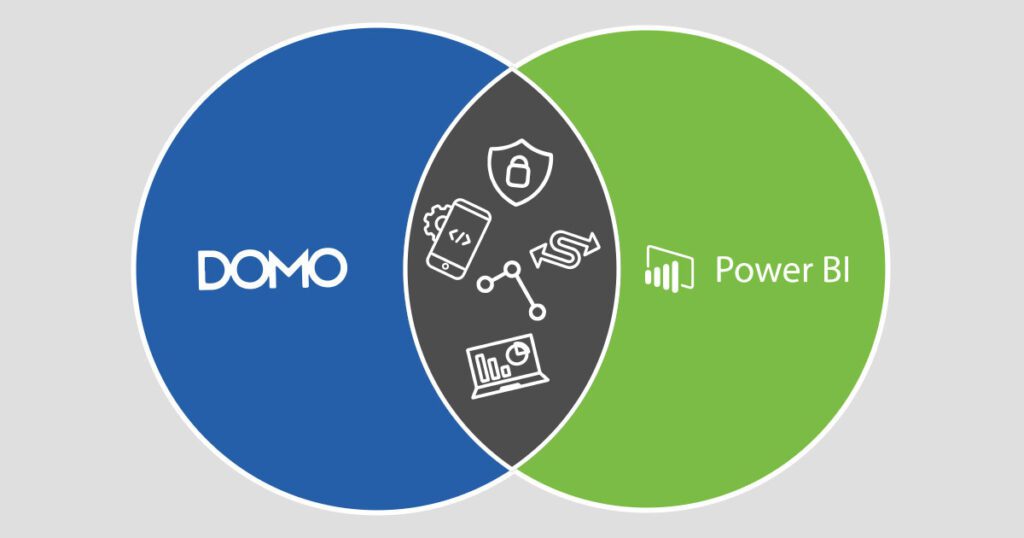
Data Science and Visualization Features
When looking at Power BI vs Domo, we see that both systems currently have a strong emphasis on their data science and visualization features, continually releasing updates with additional features.
In Domo’s Analyzer, users quickly build visuals, or cards, to analyze their data. Built into Analyzer is a Prediction and Forecast tool for cards showing data over time. User can turn on this setting and it will forecast the next X number of periods, based on the historical data. As as first steps to data science or forecasting for many companies, users do not have to create or train a model, or know almost anything about the model. That is all handled on Domo’s backend, giving companies predictive analytics with a single click.
When companies are ready to take the next steps into data science, Domo’s data science tiles in Magic ETL allow user to perform analysis such as Clustering, Forecasting, Outlier Prediction, and more. Users do need a decent level of data science understanding to get the most value from these tiles.
The most advanced data science or AI users in Domo can utilize Python or R tiles in Magic ETL as well as Domo’s Jupyter Notebook integration for any model creation and training they want.
Similarly, Power BI offers integration to R and Python for users to write scripts and perform data science tasks such as machine learning, data manipulation, and more. Beyond scripts, Power BI offers AI Insights, where technical users can leverage features like anomaly detection, decomposition trees, and key influencers to uncover patterns and trends in the data.
For the most advanced users, Power BI integrates with Azure services, including Azure Machine Learning and Azure Cognitive Services. This allows users to leverage advanced analytics and machine learning capabilities provided by Azure within the Power BI environment.
When comparing Domo vs Power BI, both systems support basic and advanced data science analytics. Domo’s tools and integrations are built within the platform, while Microsoft’s advanced AI tools are separate and integrate with your Power BI.
Price
With both systems having a Free Forever tier, there is no barriers to try Domo vs Power BI. Once you need to engage in a paid package, the two systems are priced differently.
Power BI is currently priced by user, $10/user per month in the Power BI Pro package, and $20/user per month in the Power BI Premium package. Pricing by users allows a low barrier to roll out to one team or department. Additionally, it’s easy to understand and budget how your companies pricing will scale as your Power BI use grows and you roll out to more teams.
On the other hand, Domo currently prices by credits, with all credit packages include unlimited user licenses (see Domo consumption model pricing). Credits are consumed in your Domo instance when data is pulled in and transformed. With volume discounts available for credit packages, as well as control in how you use your credits (updating data hourly uses more credits than updating data daily) you are in complete control of your Domo pricing. As your business grows, you can add additional users at no additional cost, while adjusting your data connections, transformation, and reports to efficiently use your credits and get maximum value from your data.
Conclusion on Power BI vs Domo
To conclude, both Domo and Power BI are great Business Intelligence tools that have their respective strengths. The ideal solution for your business depends on your unique needs and goals. Additionally, these aren’t the only two BI tools out there. Many companies consider Domo vs Tableau as well, or may be looking at which data warehouse to stack with their BI tool, such as Databricks vs Snowflake.
Wherever you are on your data journey, Graphable has a team of data analytics experts that will dig into your business needs and guide you through the tool selection process.
Related articles
- Learn about the differences between Power BI vs Tableau
- What makes a compelling business intelligence dashboard?
- Domo vs Tableau – What are the differences?
- Domo demo video
- What makes a compelling business intelligence dashboard?
- Best BI solutions?
- Business Intelligence Dashboarding – what it is is and how to begin
- The power of Business Intelligence Services
- Financial Business Intelligence
- Financial Analytics: 5 Targeted Advantages for CFOs & Finance Teams
- What is a Data Consultant?
Still learning? Check out a few of our introductory articles to learn more:
- What is a Graph Database?
- What is Neo4j (Graph Database)?
- What Is Domo (Analytics)?
- What is Hume (GraphAware)?
Additional discovery:
- Hume consulting / Hume (GraphAware) Platform
- Neo4j consulting / Graph database
- Domo consulting / Analytics - BI
We would also be happy to learn more about your current project and share how we might be able to help. Schedule a consultation with us today. We can also discuss pricing on these initial calls, including Neo4j pricing and Domo pricing. We look forward to speaking with you!



