CONTACT US
Domo Workbench: Get Started in 3 Easy Steps
In this article, we’ll walk you through why an on-premises data transfer solution matters, why Domo Workbench is a reliable, secure option, and show you how to easily get started connecting your data.
Domo Workbench is a simple solution for connecting on-premises (on-prem) data sources to the cloud-native Domo Analytics platform for transformation and analysis. Domo offers over 1,000 pre-built cloud connectors, making it much easier to connect to the most widely used systems, but if your data or system is on-prem, and or the security requirements call for a hybrid approach leveraging on-prem capabilities, Domo Workbench is often a great fit.
Domo Workbench: Why On-premise Solutions Matter
While many of the Domo connectors focus solely on importing data from a specific SaaS API or other cloud sources, many business still rely on on-prem databases. The most common reason is to have greater security controls. While it may work for security and daily operations, it results in some unique challenges when exporting your data for reporting and analysis.
Workbench solves this by allowing you to send data to Domo on a regular, secure basis. Once installed, connecting to your Domo instance is simple, and you can quickly set up jobs for each transfer to run either manually or on a set schedule.
Workbench is designed to work securely with any on-premises system via:
- ODBC/OLAP System DSNs
- CSV/Text Delimited files
- Microsoft Excel files
- JSON
- XML
- Custom connectors that you can write to use in Workbench.
You can leverage your local data in Domo without transitioning your data to another system first orhaving to rely on manual file uploads by users.
Domo Workbench is Secure
Teams with on-prem systems can connect their data with Domo without sacrificing security. All data transfers from Workbench to Domo use the same encrypted HTTPS sessions that are typically used in online financial transactions and banking. ODBC access credentials are stored using AES-256 bit encryption or RSA encryption automatically.
Data transfers can be run using either a protected local PC or server running Windows or a virtual machine, and the user has complete control over how and when the jobs are run, which can also be orchestarted programtically.
How to Get Started
1. To install and run Workbench, you will need a PC or virtual machine running Windows 8 or later. Further details can be found on the Domo Workbench install page. To download, log into your Domo instance, click ‘More’ on the top menu bar, and then select ‘Admin’.
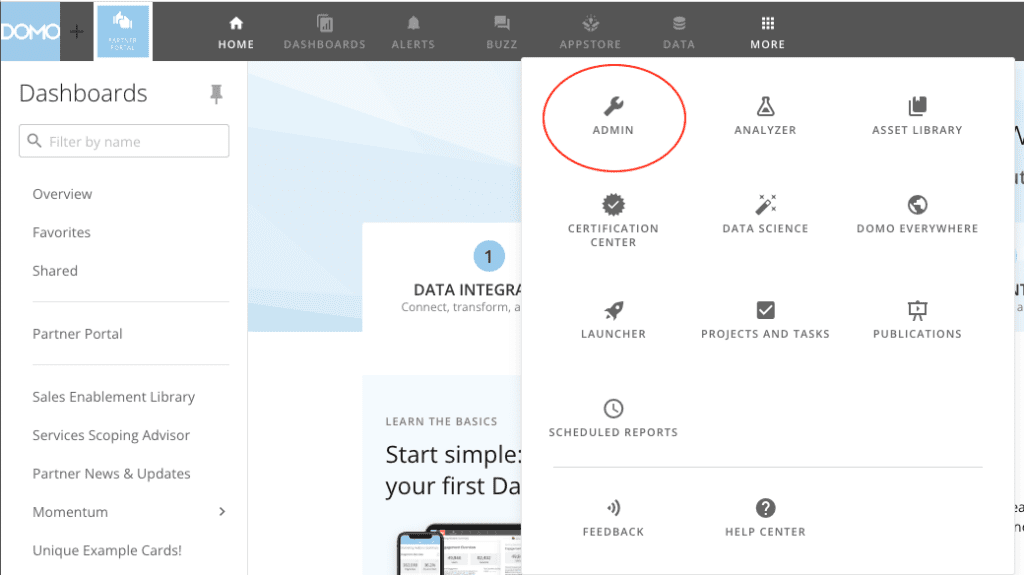
Then click ‘More’, and select ‘Tool Downloads’ and then finally ‘Download’ Domo Workbench’ to download the .exe file (see below graphic).
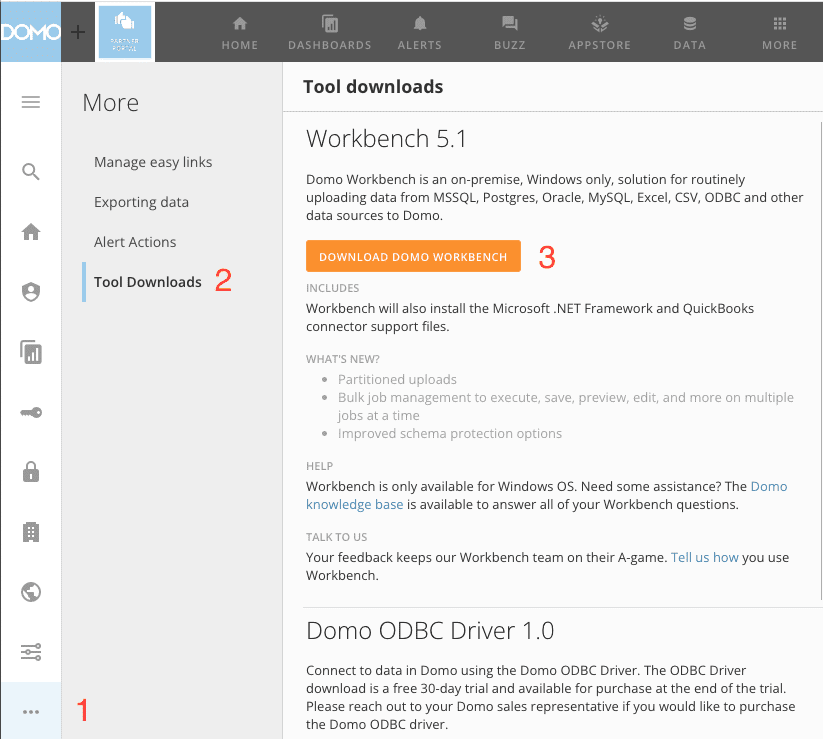
Run the .exe file to install Workbench. Once installed, open it from your task bar and you will be prompted to connect to your Domo account.
2. Take a moment to get acquainted with the main screens you will use. The Home screen may appear blank at first. Later this will be automatically populated by some key monitoring statistics regarding your data uploads, such as:
- Number of jobs run
- Total data rows
- Total file size of uploads
- Success/Failure rates
The Accounts screen lists the Domo accounts that Workbench is currently authorized to send data to and allows you to add new ones.
The DataSet Jobs menu displays all the jobs that have been created, and the most key information for each, including:
- Name
- Output data type
- Last run datetime
- Row count
- Success/error messages
- Next scheduled run datetime
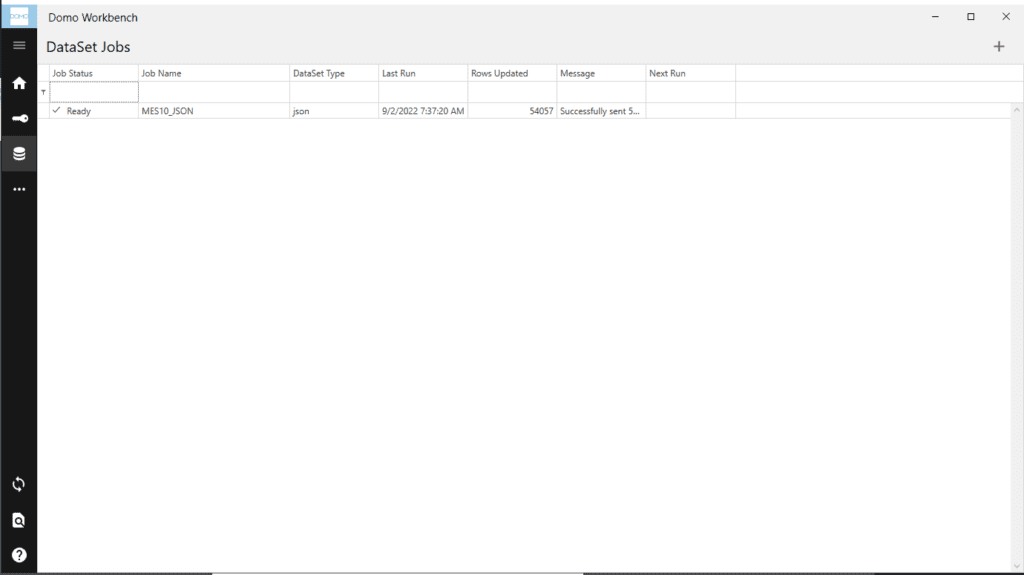
Here you can run or schedule jobs, run a preview of the output, edit one or multiple at once, or enable/disable them. Scheduling can be set to manual, time-based or to trigger automatically when your files update. Workbench will even notify you when jobs run successfully or encounter errors, so you won’t have to monitor it manually.
If you have questions about the different configuration options, visit Understanding the Workbench 5 User Interface. Some important global functions include the ability to:
- Create a complete backup of Workbench including encryption keys
- Import/Export jobs to and from another Workbench instance
- View a detailed log of all Workbench jobs
- Set grouped job schedules in the event jobs need run in a certain order, or one is dependent on another
3. Create your first job by clicking the Add button in the upper right. Type in the details for your Job Name and choose the source of the data and its type from the dropdowns. Notice that the DataSet Name automatically mirrors the Job Name.
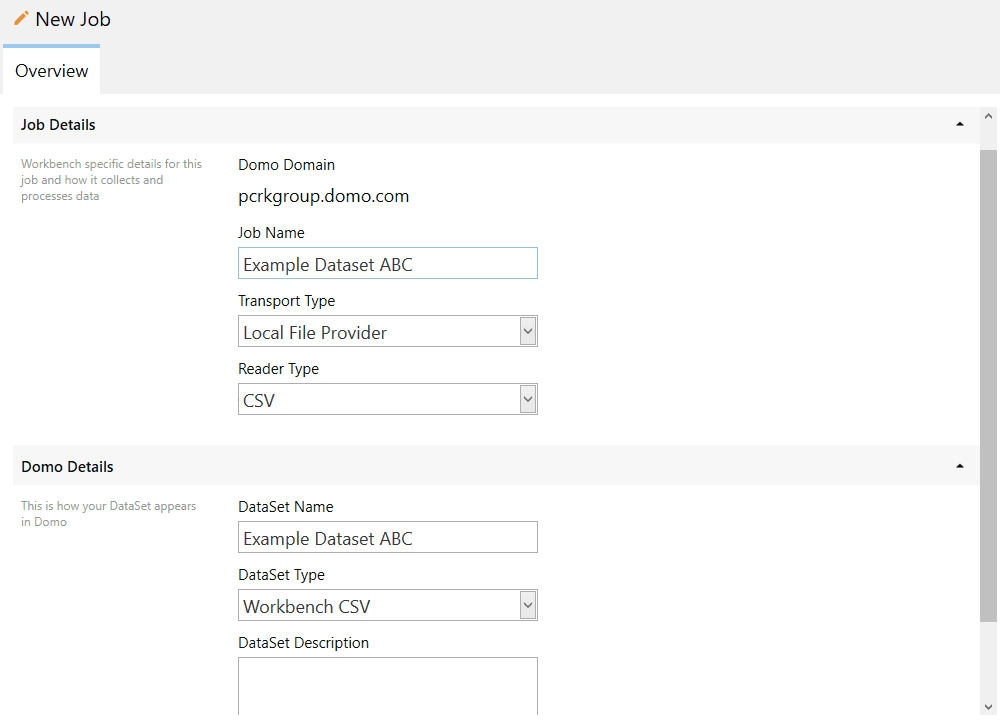
When you click ‘Create’ at the bottom, Domo Workbench will move directly into a Configuration sreen where you can specify additional processing details based on your file type, such as the delimiter (in our example CSV), schema changes to be made prior to pushing the data to Domo, and who gets notifications based on a successful or failed job run.
When the job has all the basic information it needs to run, you can run it directly from that screen with the Run button in the top right. You can monitor the data transfer step by step in the Preview screen.
If you have more in-depth questions, refer to Domo’s overview materials and FAQ page.
Domo Workbench is Powerful and Easy to Use
While there are many options for connecting your data to Domo, you may have fewer to choose from if you are connecting from an on-prem data source. Workbench is designed to make the process much simpler, secure and flexible so you can leverage and gain insight from your data in Domo.
While Workbench is a well-established tool that users have had success with for some time, Domo is always improving the overall platform. Check out the latest capabilities with Domo Variables for an example of how to maximize ROI and engagement with your Domo dashboards. Read here to understand in detail how to find a best-fit business intelligence consultant partner.
For related analytics and Domo-specific topics, check out these articles:
- Domo demo video
- What makes a great business intelligence consultant?
- Best BI solutions?
- What is Domo analytics?
- The Domo Platform
- Domo dashboards
- Dashboarding – what it is is and how to begin
- What are digital dashboards?
- Domo maps,
- Domo analyzer (KPI builder and ad hoc UI)
- Domo Workbench
- Domo custom connector – how to
- Build a Domo JSON connector
- Domo variables
- Domo everywhere
- Create a Domo app
- Domo data visualizations
- Financial Business Intelligence
Also check out these helpful new articles: What is ChatGPT?, Analytics for ChatGPT, and What is Text Analytics?
Still learning? Check out a few of our introductory articles to learn more:
- What is a Graph Database?
- What is Neo4j (Graph Database)?
- What Is Domo (Analytics)?
- What is Hume (GraphAware)?
Additional discovery:
- Hume consulting / Hume (GraphAware) Platform
- Neo4j consulting / Graph database
- Domo consulting / Analytics - BI
We would also be happy to learn more about your current project and share how we might be able to help. Schedule a consultation with us today. We can also discuss pricing on these initial calls, including Neo4j pricing and Domo pricing. We look forward to speaking with you!



